|
|
|
| Install Connecto App On Your iPad/iPhone |
| NOTE: Are you facing this? follow the below steps. |
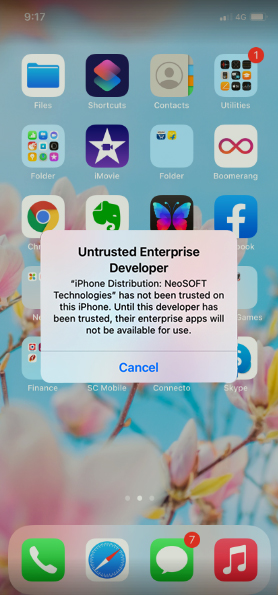
|
| 1. After installing the Connecto app go to iPhone 'Settings' app. |

|
| 2. Under General tab go to ‘Profile/Device Management’. |
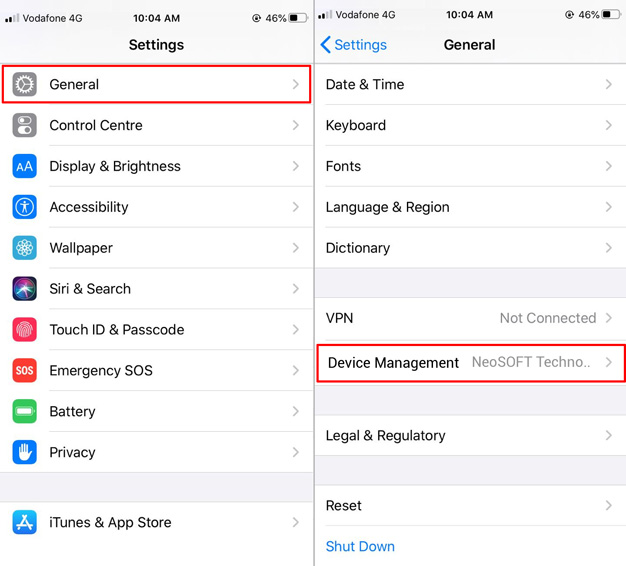
|
| 3. Click on ‘NeoSOFT Technologies’ under Enterprise tab |
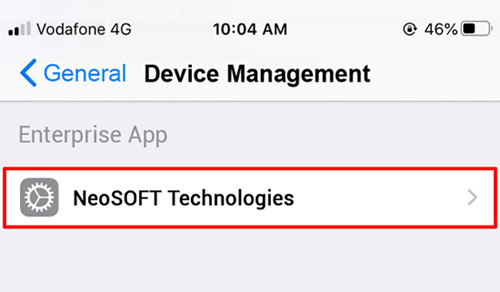
|
| 4. Mark app as trusted by clicking ‘Trust NeoSOFT Technologies’ |

|
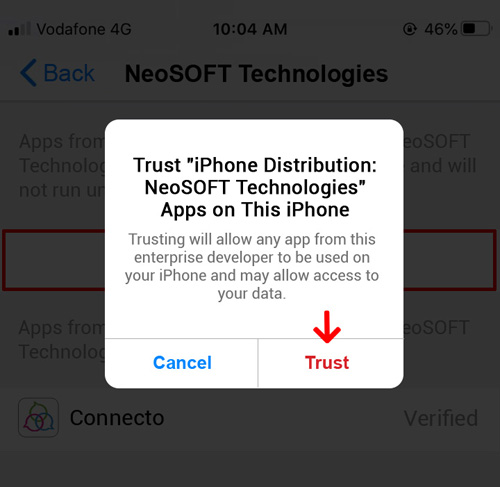
|
| Now application can be accessed with your Credentials. |
| How to Install Connecto App? |